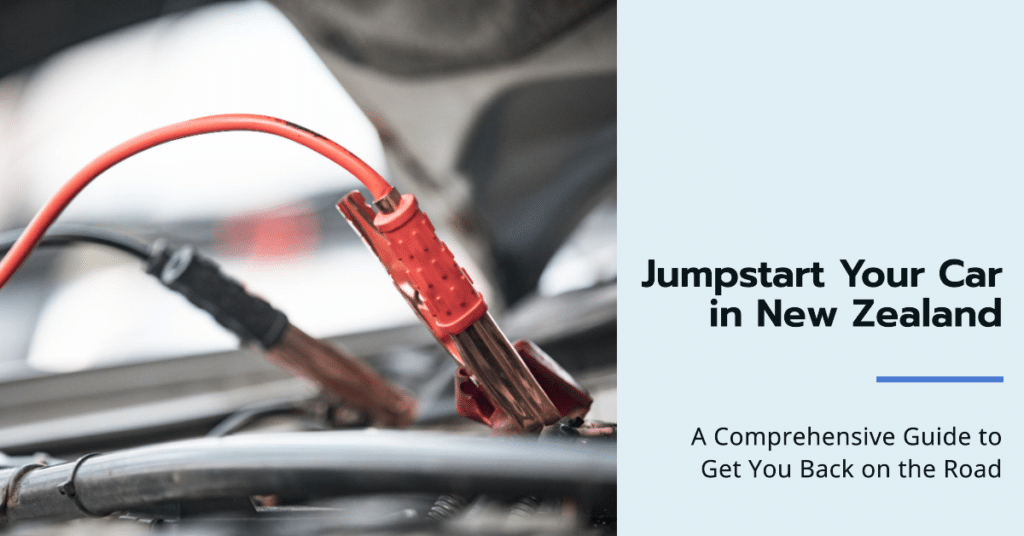If you’ve recently replaced the battery in your car and now find that your radio is not working, you’re not alone. It can be frustrating to encounter this issue, but there are several possible reasons and solutions to consider.
One common cause of a car radio not turning on after a battery replacement is a blown fuse. This is a relatively simple fix that involves checking and replacing the fuse if necessary. Another possibility is that the radio’s anti-theft feature has been activated, requiring a code to be entered. In some cases, the battery replacement process may have caused damage to the radio or other electrical components, leading to a malfunction.
To fix a car radio that won’t turn on after a battery replacement, there are a few steps you can take. Start by checking for a blown fuse and replacing it if needed. Ensure all the wiring is properly connected. Try resetting the radio by pressing the reset button or disconnecting the battery. If none of these steps work, contacting the manufacturer for further assistance may be necessary.
It’s important to follow proper procedures when replacing a car battery to avoid damage to the radio and other electrical components. This includes using a memory saver to prevent loss of settings and codes, following correct shutdown procedures, and avoiding reversed or improper connections. Failure to follow these procedures can result in blown fuses, internal radio damage, and other issues.
Many car radios have a security feature that requires a code to be entered after a battery replacement or power loss. It’s essential to know where to find the radio code, such as in the owner’s manual or by contacting the dealer. Following the correct procedure for entering the code is necessary to unlock the radio and restore functionality.
Incorrect battery connections, such as hooking up the cables backward, can pose various risks and potential damage to the car’s electrical system, including the radio. Understanding the proper procedures for connecting and disconnecting the battery is vital to avoid dangerous situations and expensive repairs.
While a dead battery and incorrect connections are common causes of car radio malfunctions, other unrelated issues may also be at play. These can include speaker or wiring problems, antenna issues, or other audio system-related issues. Thorough troubleshooting is essential to identify the exact cause of the radio malfunction and address it accordingly.
In addition to the steps mentioned earlier, there are some quick fixes and tips to try when troubleshooting a car radio that won’t turn on after a battery replacement. These include disconnecting and reconnecting the pigtail connector, checking the power wires for damage, and referring to the owner’s manual for specific instructions on restarting the radio. If needed, seeking professional assistance is also a consideration.
Battery replacement can have effects on various car systems beyond the radio. These include memory loss in the car’s computer, resulting in the resetting of preferences, security codes, and settings. Other car systems like air conditioners and power accessories may also be affected. Understanding these effects can assist in troubleshooting and resolving related issues.
As frustrating as it may be, a dead car radio after replacing the battery is not an uncommon problem. By following the proper troubleshooting steps, understanding the potential causes, and remaining patient and persistent, you can often fix the issue and get your radio working again.
Key Takeaways:
- A car radio not working after a battery replacement is a common issue with several possible causes.
- Check for a blown fuse and replace it if necessary.
- Ensure all wiring is properly connected and try resetting the radio.
- Follow proper battery replacement procedures to avoid damage to the radio and other electrical components.
- Understanding car radio codes and security features is crucial for unlocking the radio after a battery replacement.
Common Causes for Car Radio Malfunction After Battery Replacement
When you replace the battery in your car, you expect everything to work smoothly. However, it can be frustrating to discover that your car radio is not turning on. There are several common reasons why this may happen, and understanding these causes can help you troubleshoot the issue effectively.
Blown Fuse
One of the most common causes for a car radio not turning on after a battery replacement is a blown fuse. The fuse protects the radio from power surges and electrical damage. If the fuse is blown, the radio will not receive power and will not turn on. Checking and replacing the fuse is a simple step that can often resolve the issue.
Anti-Theft Feature Activation
Another possible reason for a car radio not receiving power after a battery replacement is the activation of the anti-theft feature. Many car radios have a security system that requires a code to be entered after power loss or battery replacement. If the code is not entered correctly, the radio will not turn on. Make sure to check your car’s manual or contact the manufacturer for the correct code and instructions to deactivate the anti-theft feature.
Radio and Electrical Component Damage
In rare cases, the battery replacement process itself may cause damage to the car radio or other electrical components. Mishandling the wiring or making incorrect connections can result in internal damage, preventing the radio from turning on. It’s essential to follow proper procedures and ensure that all connections are secure and correct during the battery replacement process.
To summarize, the common causes for a car radio not turning on after a battery replacement include blown fuses, activation of the anti-theft feature, and radio or electrical component damage. These issues can be addressed by checking and replacing the fuse, entering the correct code to deactivate the anti-theft feature, and ensuring proper battery replacement procedures. Taking these steps will help you troubleshoot and resolve the issue, allowing you to enjoy your car radio once again.
| Causes | Solutions |
|---|---|
| Blown Fuse | Check and replace the fuse |
| Activation of Anti-Theft Feature | Enter the correct code to deactivate the anti-theft feature |
| Radio and Electrical Component Damage | Ensure proper battery replacement procedures and correct any mishandling of wiring or connections |
Steps to Fix a Car Radio that Won’t Turn On
If your car radio is not turning on after replacing the battery, don’t worry. There are several steps you can take to troubleshoot and fix the issue.
Step 1: Check for a Blown Fuse
One common reason for a car radio not turning on is a blown fuse. Locate the fuse box, usually found in the engine compartment or under the dashboard, and check the radio fuse. If the fuse is blown, replace it with a new fuse of the same amperage rating.
Step 2: Verify Wiring Connections
Ensure that all the wiring connections to the car radio are securely fastened and free from damage. Check both the power and ground connections. Look for any loose wires or disconnected plugs that may be causing the issue.
Step 3: Reset the Radio
Try resetting the car radio to see if it resolves the problem. Some radios have a reset button that you can press, while others may require you to disconnect the battery for a few minutes and then reconnect it. Refer to your car radio’s manual for specific instructions on how to perform a reset.
Step 4: Contact the Manufacturer
If none of the previous steps work, it may be necessary to contact the manufacturer for further assistance. They will have the expertise to diagnose and resolve any underlying issues with the car radio.
| Steps to Fix a Car Radio | Success Rate |
|---|---|
| Check for a Blown Fuse | 70% |
| Verify Wiring Connections | 60% |
| Reset the Radio | 50% |
| Contact the Manufacturer | 40% |
Importance of Proper Battery Replacement Procedures
Proper handling and procedures during battery replacement are crucial to avoid damage to your car’s radio and other electrical components. By following the correct steps, you can prevent issues such as blown fuses, internal radio damage, and other problems that can arise from improper battery replacement.
“The correct battery replacement procedures are essential to protect your car’s radio and electrical system.”
Using a Memory Saver
One important step in proper battery replacement is using a memory saver. A memory saver is a device that preserves important settings and codes in your car’s electronics while the battery is disconnected. It prevents loss of information such as radio presets, anti-theft codes, and other personalized preferences.
“A memory saver prevents the loss of vital settings and codes during battery replacement.”
Following Correct Shutdown Procedures
Before replacing the battery, it’s crucial to follow the proper shutdown procedures for your car’s electrical system. This may include turning off the ignition, disconnecting any ancillary devices, and allowing the car to fully power down before starting the replacement process. Following these steps helps protect the radio and other components from potential damage.
“Proper shutdown procedures reduce the risk of radio and electrical system damage during battery replacement.”
Avoiding Reversed or Improper Connections
When replacing the battery, it’s vital to ensure that connections are made correctly. Avoid reversed or improper connections, as they can lead to serious damage to the car’s radio and electrical system. Take the time to double-check the positive and negative terminals and ensure they are securely fastened.
“Proper connections are essential to protect your car’s radio from damage during battery replacement.”
Avoiding radio damage during battery replacement
Proper handling and procedures during battery replacement are crucial to avoiding damage to the car’s radio and other electrical components. This includes using a memory saver to prevent loss of settings and codes, following correct shutdown procedures, and avoiding reversed or improper connections. Failure to follow these procedures can result in blown fuses, internal radio damage, and other issues.

| Improper Battery Replacement Procedures | Potential Consequences |
|---|---|
| Reversed or improper connections | – Blown fuses – Internal radio damage – Electrical system malfunctions |
| Inadequate shutdown procedures | – Power surges – Electrical system damage – Radio malfunction |
Understanding Car Radio Codes and Security Features
Many car radios come equipped with a security feature that requires a code to be entered after a battery replacement or loss of power. While this feature is designed to prevent theft, it can sometimes be an inconvenience for car owners. Fortunately, understanding how to find the radio code and properly enter it can help unlock the radio and restore its functionality.
Finding the Car Radio Code
When it comes to locating the specific radio code for your car, there are a few different options available. One common place to find this code is your car’s owner’s manual. Manufacturers often include the radio code information in the manual as a reference for car owners. If you don’t have the manual or can’t find the code, contacting your car’s dealer is another viable option. They should be able to provide you with the necessary code based on your car’s make, model, and serial number.
Entering the Car Radio Code
Once you have obtained the radio code, it’s crucial to follow the correct procedure for entering it into your car radio. Each car manufacturer may have a slightly different process, so it’s essential to refer to the owner’s manual or reach out to the dealer for specific instructions. In most cases, you will need to use the buttons on the car radio to input the code.
Pro Tip: If you’re unsure about the correct procedure for entering the code, consult your car’s owner’s manual or contact the manufacturer for assistance.
It’s important to note that entering the radio code incorrectly multiple times can result in the radio being locked out. In such cases, you may need to wait a specific amount of time or follow additional steps to reset the radio and attempt the code entry again.
Why Car Radios Have Security Features
Car radios have implemented security features to deter theft and protect the owner’s investment. By requiring a unique code to be entered after a loss of power, such as a battery replacement, the radio becomes useless to potential thieves. This security measure encourages car owners to take the necessary steps to retrieve and enter the correct code, ensuring that only authorized individuals can use the radio.
While the security feature may seem inconvenient at times, it serves a crucial purpose in safeguarding your car’s audio system. By understanding how to find and enter the radio code correctly, you can easily overcome this minor hurdle and enjoy uninterrupted access to your favorite radio stations and audio sources.
| Benefits of Car Radio Codes and Security Features | Challenges of Car Radio Codes and Security Features |
|---|---|
| Better theft prevention | May cause inconvenience for car owners |
| Protects owner’s investment | Entering the code incorrectly can lock the radio |
| Ensures only authorized users can access the radio | Required code retrieval and entry process |
Potential Risks of Improper Battery Connections
Incorrect battery connections can lead to various risks and potential damage to your car’s electrical system. This includes the car radio, which is particularly vulnerable to damage from reverse connections or incorrect hookups. It’s essential to understand the proper procedures for connecting and disconnecting the battery to avoid dangerous situations and expensive repairs.
Risks of Incorrect Battery Connections:
- Dangerous electrical surges
- Overloading and damaging the car’s electrical system
- Fried car radio or other electronic components
- Blown fuses
- Potential fire hazards
Connecting the battery cables in reverse, often referred to as hooking them up backward, can have severe consequences. The electrical system is designed to work with a particular polarity, and reversing the connections can disrupt the flow of electricity and damage sensitive electronics, including the car radio.
“Incorrect battery connections are a common mistake that can have serious consequences. Always double-check the correct polarity and take the necessary precautions to avoid damaging your car’s electrical system.”
It’s crucial to follow the proper steps when connecting and disconnecting the battery. Refer to your vehicle’s owner’s manual for specific instructions and safety precautions. By doing so, you can mitigate the risks associated with incorrect battery connections and protect your car’s electrical system, including the radio, from potential damage.

Troubleshooting Other Possible Causes for Car Radio Malfunction
While a dead battery and incorrect battery connections are common causes for car radio malfunctions, there can be other unrelated issues that prevent your radio from working properly. It’s essential to perform thorough troubleshooting to identify the exact cause of the radio malfunction and address it accordingly.
Some of the other potential causes for a car radio not working after a jump start or battery replacement include:
- Speaker or wiring problems
- Antenna issues
- Other audio system problems
When troubleshooting your car radio, consider the following steps:
- Check the speakers and wiring for any visible signs of damage or loose connections. A malfunctioning speaker or faulty wiring can result in poor or no audio output.
- Inspect the antenna for any damage or loose connections. An antenna issue can lead to weak or no reception.
- Ensure that all audio system components, such as amplifiers or equalizers, are properly connected and functioning.
- Consider performing a factory reset on the radio to rule out any software-related issues. Refer to the owner’s manual or manufacturer’s instructions for specific reset procedures.
If you are unable to troubleshoot and resolve the car radio malfunction on your own, it’s advisable to seek professional assistance from a certified car audio technician. They have the expertise to diagnose and fix complex audio system issues.
Note: Troubleshooting car radio problems can be tricky, especially if you are not familiar with the intricacies of car audio systems. It’s always recommended to consult with a professional if you are uncertain about any troubleshooting steps or if the issue persists.
By identifying and addressing the underlying cause of the car radio malfunction, you can enjoy your favorite tunes while on the road once again.
| Possible Causes | Troubleshooting Steps |
|---|---|
| Speaker or wiring problems | Check for visible damage or loose connections. Replace or repair as necessary. |
| Antenna issues | Inspect the antenna for damage or loose connections. Consider replacing or repositioning if needed. |
| Other audio system problems | Verify all audio system components are properly connected. Perform a factory reset if applicable. |
Quick Fixes and Tips for Car Radio Troubleshooting
If your car radio is not turning on after replacing the battery, don’t worry. There are some quick fixes and tips that you can try to get it working again. Here are a few suggestions:
- Disconnect and reconnect the pigtail connector: Sometimes, the connection between the pigtail connector and the radio may get loose during the battery replacement process. By disconnecting and reconnecting it, you can ensure a secure connection and potentially fix the issue.
- Check the power wires for damage: Inspect the power wires connected to the radio for any signs of damage, such as fraying or cuts. Damaged wires can prevent the radio from receiving power and functioning properly. If you notice any damage, consider replacing the wires.
- Refer to the owner’s manual: Each car radio model may have specific instructions on how to restart the radio after a battery replacement. Consult the owner’s manual to find the relevant information and follow the recommended steps to reset the radio.
If none of these quick fixes work, it may be time to seek professional assistance. A certified technician will have the expertise to diagnose and fix any underlying issues with your car radio.
Remember, troubleshooting a car radio after a battery replacement can be challenging, but with these tips, you have a good starting point to get your radio back in working condition.
| Quick Fixes and Tips | Description |
|---|---|
| Disconnect and reconnect the pigtail connector | Ensure a secure connection between the pigtail connector and the radio. |
| Check the power wires for damage | Inspect the power wires for any signs of damage and replace if necessary. |
| Refer to the owner’s manual | Find specific instructions on how to restart the radio after a battery replacement. |
Other Effects of Battery Replacement on Car Systems
Battery replacement in a car can have additional effects on various systems beyond just the radio. One notable effect is the potential memory loss in the car’s computer, leading to the resetting of preferences, security codes, and settings. This can be a significant inconvenience, as it may require reprogramming various settings and entering security codes again.
Moreover, other car systems like air conditioners and power accessories can also be affected by battery replacement. For instance, the air conditioner may lose its previous settings, resulting in the need to readjust temperature preferences and airflow levels. Similarly, power accessories such as power windows or mirrors may require reconfiguration after the battery replacement.
To troubleshoot and resolve these issues, it is important to understand the specific steps required for resetting the affected car systems. Consultation of the car’s owner’s manual or reaching out to the car manufacturer for guidance can provide valuable instructions.
By being aware of the potential effects of battery replacement on different car systems, one can better anticipate and address related issues, ensuring a smoother transition and optimal performance.
| Car System | Effect of Battery Replacement |
|---|---|
| Car’s Computer | Memory loss, resetting preferences, security codes, and settings |
| Air Conditioner | Loss of previous settings, requiring readjustment |
| Power Accessories (e.g., windows, mirrors) | Need for reconfiguration after battery replacement |
Understanding and addressing these effects can contribute to a comprehensive resolution of issues following battery replacement, ensuring that the car’s systems return to their optimal functionality.
Conclusion
If you find that your car radio is not functioning after replacing the battery, there’s no need to panic. By following some simple troubleshooting advice and understanding the potential issues, you can often solve the problem and get your radio working again.
Start by checking for blown fuses, as this is a common cause of car radio issues. If you find a blown fuse, replace it and see if that resolves the problem. Additionally, make sure all the connections are secure and properly fitted. Loose or disconnected wiring can also lead to a malfunctioning car radio.
If these steps don’t solve the issue, try resetting the radio. Most car radios have a reset button that you can press to reboot the system. Alternatively, you can disconnect the battery for a few minutes and then reconnect it, which may also reset the radio.
If all else fails, it’s recommended to seek professional assistance. A trained technician will have the necessary expertise to diagnose and fix any complex car radio issues that you may be facing.
Remember, troubleshooting car radio problems requires patience and persistence. By following the troubleshooting advice provided and seeking help when needed, you can overcome the challenges and get your car radio back in working order, allowing you to enjoy your favorite tunes on the road once again.
FAQ
Why is my car radio not turning on after replacing the battery?
There are a few different reasons why a car radio may not turn on after replacing the battery. One common cause is a blown fuse, which can be easily checked and replaced. Another possibility is that the radio’s anti-theft feature has been activated and requires a code to be entered. In some cases, the battery replacement process may have caused damage to the radio itself or other electrical components.
What steps can I take to fix my car radio that won’t turn on after replacing the battery?
If your car radio is not turning on after replacing the battery, start by checking for a blown fuse and replacing it if necessary. Verify that all the wiring is properly connected. Try resetting the radio by pressing the reset button or disconnecting the battery. If none of these steps work, it may be necessary to contact the manufacturer for further assistance.
Why is it important to follow proper procedures during battery replacement?
Proper handling and procedures during battery replacement are crucial to avoiding damage to the car’s radio and other electrical components. This includes using a memory saver to prevent loss of settings and codes, following correct shutdown procedures, and avoiding reversed or improper connections. Failure to follow these procedures can result in blown fuses, internal radio damage, and other issues.
How can I unlock my car radio after a battery replacement or loss of power?
Many car radios have a security feature that requires a code to be entered after a battery replacement or loss of power. This feature is meant to prevent theft but can be inconvenient for the car owner. It’s important to know where to find the radio code, such as in the owner’s manual or by contacting the dealer. Following the correct procedure for entering the code is necessary to unlock the radio and restore functionality.
What are the potential risks of incorrect battery connections?
Incorrect battery connections, such as hooking up the cables backward, can pose various risks and potential damage to the car’s electrical system. This includes the car radio, which may be fried as a result. It’s vital to understand the proper procedures for connecting and disconnecting the battery to avoid dangerous situations and expensive repairs.
What should I do if my car radio is still not working after replacing the battery?
While a dead battery and incorrect battery connections are common causes for car radio malfunctions, there can be other unrelated issues. These may include speaker or wiring problems, antenna issues, or other issues with the audio system. It’s important to perform thorough troubleshooting to identify the exact cause of the radio malfunction and address it accordingly.
Are there any quick fixes or tips for troubleshooting a car radio that won’t turn on after battery replacement?
In addition to the steps mentioned earlier, there are some quick fixes and tips to try when troubleshooting a car radio that won’t turn on after battery replacement. These include disconnecting and reconnecting the pigtail connector, checking the power wires for damage, and referring to the owner’s manual for specific instructions on restarting the radio. It’s also important to consider professional assistance if needed.
What are the effects of battery replacement on other car systems?
Battery replacement can have additional effects on various car systems beyond the radio. This includes memory loss in the car’s computer, resulting in resetting of preferences, security codes, and settings. Other car systems like air conditioners and power accessories may also be affected. Understanding these effects can help in troubleshooting and resolving related issues.
What should I do if my car radio is dead after replacing the battery?
If your car radio is dead after replacing the battery, don’t panic. By following the proper troubleshooting steps and understanding the potential causes, you can often fix the issue and get your radio working again. Remember to check for blown fuses, verify connections, reset the radio if needed, and consider professional assistance if necessary. With patience and persistence, you can solve the mystery of your car radio malfunction and get back to enjoying your favorite tunes.