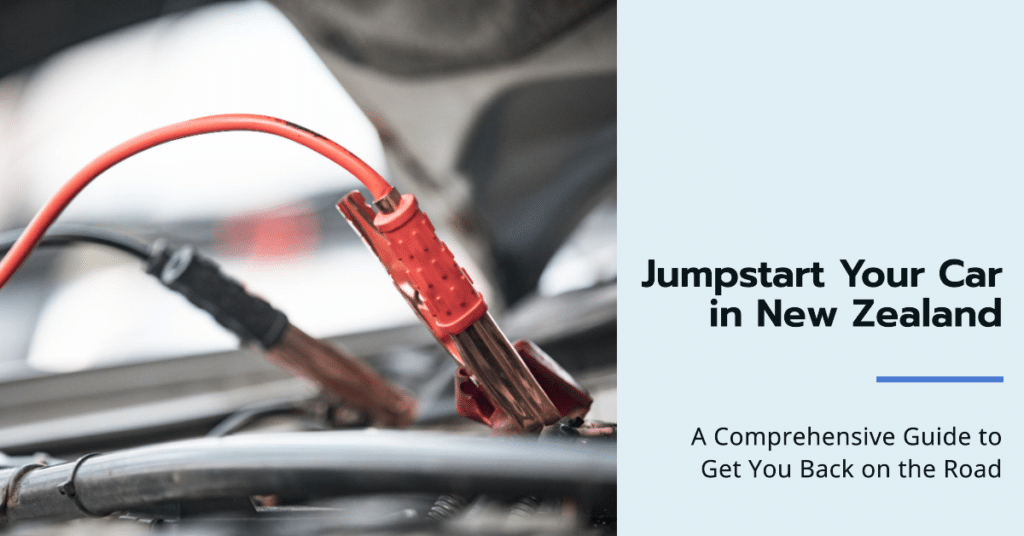Greetings Tesla owners and enthusiasts! As a proud Tesla owner myself, I understand the importance of keeping our beloved vehicles secure. That’s why I’ve put together this guide to help you lock your Tesla easily and ensure the utmost protection for your investment.
Whether you’re new to the world of Tesla or a seasoned owner, understanding the various security measures and best practices for locking your Tesla is crucial. By utilizing the Tesla Mobile App, key fob, or key card, you can take advantage of the advanced locking system that Tesla provides.
Throughout this article, I will dive deep into the Tesla locking system, providing step-by-step instructions, tips, and insights into securing your Tesla. Let’s get started on this journey to enhance your Tesla’s security!
Key Takeaways:
- Understanding the Tesla locking system and security features is vital for protecting your investment and ensuring peace of mind.
- Lock your Tesla easily using the Tesla Mobile App, key fob, or key card.
- Follow the step-by-step guides provided in this article to master the basics of locking your Tesla.
- Explore advanced locking features like ‘Pin to Drive’ and Tesla Sentry Mode for enhanced security.
- By prioritizing the security of your Tesla, you can enjoy a more secure driving experience.
Welcome to the World of Tesla Security: A Quick Overview
Tesla’s security features are designed to protect your investment and provide you with an exceptional Tesla experience. Understanding the various options available for locking your Tesla is essential for maximizing your vehicle’s security.
When it comes to protecting your investment, Tesla offers a range of security features that go beyond traditional car locks. These features not only ensure the safety of your vehicle but also enhance your overall driving experience.
One of the key security features offered by Tesla is the ability to lock your vehicle using the Tesla Mobile App, key fob, or key card. These options provide you with convenience, flexibility, and peace of mind.
To help you navigate the world of Tesla security, this article will provide an overview of the different security features available, their importance in protecting your investment, and tips for maximizing your Tesla experience.
Whether you’re a new Tesla owner or looking to upgrade your vehicle’s security, this quick overview will give you a solid foundation and set the stage for exploring more advanced locking features in later sections.
| Security Features | Benefits |
|---|---|
| Tesla Mobile App | Allows you to easily lock and unlock your vehicle from a distance using your smartphone. |
| Key Fob | Offers a classic and convenient method for locking and unlocking your Tesla. |
| Key Card | Provides a sleek and modern alternative for securing your vehicle. |
By familiarizing yourself with these security features, you’ll be better equipped to protect your investment and optimize your Tesla experience. In the following sections, we’ll delve deeper into each locking method, providing step-by-step guides and essential tips for ensuring the security of your Tesla.
The Nitty-Gritty: Why Your Tesla’s Security Should Be Your Top Priority
Your Tesla’s security is of utmost importance when it comes to protecting your investment and ensuring peace of mind. Understanding the significance of securing your Tesla properly is essential in safeguarding your valuable vehicle from potential theft or intrusion.
When you invest in a Tesla, you’re not just purchasing a luxury electric vehicle, but also the cutting-edge technology and futuristic features that come with it. From the powerful Autopilot system to the advanced infotainment system, there’s no doubt that your Tesla is a treasure trove of innovation. And just like any precious possession, it’s crucial to take the necessary steps to protect it.
Securing your Tesla goes beyond locking the doors or activating the alarm system. It involves a comprehensive approach that encompasses all areas of the vehicle’s security features. By ensuring that your Tesla is properly locked and protected, you not only deter potential thieves but also minimize the risk of unauthorized access to your vehicle’s sensitive data and personal belongings.
Protecting Your Investment
A Tesla is a significant investment, both financially and emotionally. It represents your commitment to sustainability, cutting-edge technology, and a premium driving experience. By prioritizing the security of your Tesla, you are actively protecting the investment you have made in this state-of-the-art vehicle.
Imagine the peace of mind that comes with knowing that your Tesla is safe and secure, whether parked in your driveway or charging at a public station. The confidence that comes from protecting your investment allows you to fully enjoy the benefits of owning a Tesla, without the worry of potential theft or damage.
Securing Your Tesla
Securing your Tesla involves a combination of utilizing the available security features, implementing best practices, and maintaining awareness of potential risks. It’s important to stay informed about the latest advancements in Tesla security technology and follow recommended guidelines to maximize the protection of your vehicle.
“Investing in the security of your Tesla is not just about protecting a car; it’s about safeguarding the future of mobility and innovation.”
Whether you choose to lock your Tesla using the Tesla Mobile App, the key fob, or the key card, understanding the proper methods and techniques will ensure that your vehicle remains securely protected at all times. Additionally, familiarize yourself with advanced security features such as Tesla’s ‘Pin to Drive’ and Sentry Mode to provide an extra layer of protection.
Remember, securing your Tesla should be a top priority to protect your investment and enjoy a worry-free ownership experience. By taking the necessary precautions and staying proactive in maintaining your Tesla’s security, you can ensure that your valuable vehicle remains safe and protected for years to come.
Top Tips for Securing Your Tesla
| Tips | Description |
|---|---|
| 1. Utilize the Tesla Mobile App | Learn how to lock and monitor your Tesla remotely using the Tesla Mobile App. |
| 2. Keep your Key Fob Secure | Prevent unauthorized access to your Tesla by securing your key fob and considering additional protective measures. |
| 3. Activate ‘Pin to Drive’ | Enable the ‘Pin to Drive’ feature to add an extra layer of security and prevent unauthorized driving. |
| 4. Make use of Tesla’s Sentry Mode | Explore the features and benefits of Tesla’s Sentry Mode for enhanced security and surveillance. |
| 5. Regularly update your Tesla software | Ensure your Tesla’s software is up to date to benefit from the latest security improvements and enhancements. |
Locking Down Your Tesla: Mastering the Basics
Mastering the basics of locking your Tesla is crucial for maintaining its security. Whether you choose to use the mobile app, key fob, or key card, understanding the fundamentals will ensure you can properly secure your vehicle.
When it comes to locking your Tesla, there are multiple options available to you. Each method has its advantages and provides a reliable way to safeguard your vehicle. The choice ultimately depends on your preference and convenience.
Using the Tesla Mobile App
The Tesla Mobile App offers a convenient way to lock your Tesla from your smartphone. With just a few taps on the app, you can ensure that your vehicle is secured. The app provides real-time updates and notifications, giving you peace of mind, knowing that your Tesla is protected.
To lock your Tesla using the mobile app:
- Open the Tesla Mobile App on your smartphone.
- Select your vehicle from the app dashboard.
- Tap on the lock icon to lock your Tesla.
Using the Key Fob
The key fob is another reliable method for locking your Tesla. It provides a physical way to secure your vehicle and is always at your fingertips. With the key fob, you have complete control over your Tesla’s locks.
To lock your Tesla using the key fob:
- Ensure that you have the key fob in range of your Tesla.
- Press the lock button on the key fob.
- Listen for the confirmation sound, indicating that your Tesla is locked.
Using the Key Card
If you prefer a sleek and modern solution, the Tesla Key Card is the way to go. The key card is compact and fits easily in your wallet or pocket, making it convenient to carry. It provides a secure way to lock and unlock your Tesla.
To lock your Tesla using the key card:
- Ensure that you have the key card with you.
- Approach your Tesla and locate the card reader on the driver’s side B-pillar.
- Hold your key card against the card reader until the mirrors fold and your Tesla locks.
Mastering the basics of locking your Tesla is the first step toward securing your vehicle. Whether you choose to use the Tesla Mobile App, key fob, or key card, understanding the fundamentals will help ensure that your Tesla remains safe and protected.
Your Phone, Your Tesla’s Best Friend: Locking with the Mobile App
When it comes to locking your Tesla, the Tesla Mobile App is your best friend. This convenient and efficient method allows you to lock your vehicle securely and quickly, all with just a few taps on your smartphone.
With the Tesla Mobile App, you have the power to lock your Tesla from anywhere, providing you with peace of mind and ensuring the security of your vehicle. Whether you’re at home, in the office, or enjoying a day out, you have complete control over your Tesla’s security right at your fingertips.
The Tesla Mobile App not only enables you to lock your vehicle with ease, but it also offers additional security features to further enhance the protection of your Tesla. From activating the alarm system to tracking your vehicle’s location, the mobile app provides you with a comprehensive security suite tailored specifically for your Tesla.
Rest assured that Tesla takes mobile app security seriously. With robust encryption and authentication protocols in place, your Tesla Mobile App is designed to safeguard against unauthorized access and provide a secure connection between your smartphone and your vehicle.
“The Tesla Mobile App has revolutionized the way I lock and secure my Tesla. It’s incredibly convenient and gives me peace of mind knowing that my vehicle is protected at all times.” – Tesla owner
Unlock the power of your smartphone and the Tesla Mobile App to lock your Tesla with ease, efficiency, and top-notch security. Take control of your vehicle’s security today and ensure a worry-free Tesla experience.
| Benefits of Locking with the Tesla Mobile App: |
|---|
| 1. Convenient and efficient locking method |
| 2. Securely lock your Tesla from anywhere |
| 3. Additional security features for enhanced protection |
| 4. Robust encryption and authentication protocols for mobile app security |
Locking your Tesla has never been easier. With the Tesla Mobile App, you can enjoy the convenience and peace of mind that comes with knowing your vehicle is securely locked.

Locking Your Tesla with the Mobile App: A Visual Guide
Locking your Tesla using the Mobile App is a convenient and efficient way to ensure the security of your vehicle. By following this step-by-step visual guide, you’ll have a clear understanding of the locking process and be able to secure your Tesla with ease.
Step 1: Open the Mobile App
To begin, open the Tesla Mobile App on your smartphone. If you haven’t already downloaded the app, you can find it in the App Store for iOS devices or the Google Play Store for Android devices.
Step 2: Login to Your Tesla Account
Once the app is open, enter your Tesla account credentials to log in. If you haven’t created a Tesla account yet, you can do so by following the on-screen instructions.
Step 3: Select your Vehicle
After logging in, select your Tesla vehicle from the list displayed in the app. If you have multiple Tesla vehicles associated with your account, make sure to choose the correct one.
Step 4: Tap on the Lock Icon
Within the app, you’ll see a lock icon located at the bottom of the screen. Tap on the lock icon to initiate the locking process.
Step 5: Confirm Locking
A confirmation pop-up will appear on your screen, asking you to confirm that you want to lock your Tesla. Verify the request and proceed by tapping “Lock” to secure your vehicle.
Tip: Ensure that you are in a safe location and have all personal belongings with you before locking your Tesla.
Step 6: Verify Lock Status
Once your Tesla is locked, you will receive a notification on your app confirming the successful locking of your vehicle. Additionally, you can visually check your vehicle to ensure that all doors are securely locked.
With this easy-to-follow visual guide, you now have the knowledge to lock your Tesla using the Mobile App. Enjoy the peace of mind knowing that your vehicle is properly secured and protected.
The Mighty Key Fob: Locking Your Tesla the Classic Way
The key fob is a classic and convenient way to lock your Tesla. With its compact design, the key fob fits comfortably in your pocket or purse, allowing quick and easy access to your vehicle’s locking system.
Equipped with advanced security features, the key fob provides reliable protection for your Tesla. Its encrypted signal ensures that only you can access and control your vehicle, giving you peace of mind wherever you go.
Using the key fob to lock your Tesla is simple. Just press the lock button on the key fob once, and your vehicle’s doors will securely lock. The key fob also has a panic button, which can be used in emergency situations to draw attention and deter potential threats.
When it comes to unlocking your Tesla using the key fob, press the unlock button once, and the doors will automatically unlock. Additionally, with the key fob, you have the option to open the front trunk and rear trunk with separate buttons, providing easy access to your vehicle’s storage areas.
For added convenience, the key fob offers features such as the ability to remotely vent or close your vehicle’s panoramic roof and control the climate settings. With just a few clicks on the key fob, you can ensure your Tesla is comfortable and ready for your next journey.
Key Fob Essential Features:
- Lock and unlock your Tesla
- Open the front trunk and rear trunk
- Activate the panic button in emergency situations
- Remotely vent or close the panoramic roof
- Control climate settings
Make sure to keep your key fob in a safe place and avoid exposing it to extreme temperatures or water. Should you need a replacement or have any issues with your key fob, reach out to your nearest Tesla Service Center for assistance.
“The key fob is the perfect companion for locking and unlocking your Tesla, providing convenience and security in the palm of your hand.”
Mastering the use of your Tesla’s key fob is essential for easily locking and unlocking your vehicle wherever you go. Stay tuned for the next section, where I’ll guide you step-by-step through the process of locking your Tesla with the key fob.
Locking Your Tesla with the Key Fob: A Step-by-Step Guide
Locking your Tesla with the Key Fob is a simple process that ensures the security of your vehicle. Follow this step-by-step guide to learn how to lock your Tesla using this convenient and reliable method.
Step 1: Approach Your Tesla
Stand within range of your Tesla, ensuring that the Key Fob is within close proximity to the vehicle.
Step 2: Verify Connectivity
Check that your Key Fob is connected to your Tesla by ensuring that the vehicle’s lights flash, indicating a successful connection.
Step 3: Press the Lock Button
Press the lock button on your Key Fob once to initiate the locking process. Listen for the confirmation sound and observe the exterior lights flashing to confirm that the vehicle is securely locked.
Step 4: Verify Locking Status
To confirm that your Tesla is locked, you can check the display screen or the Tesla Mobile App. These platforms will provide you with real-time information regarding the locking status of your vehicle.
Note: Always double-check the locking status of your Tesla to ensure peace of mind and the safety of your vehicle.
Following these simple steps will give you the confidence and assurance that your Tesla is securely locked, providing you with peace of mind wherever your adventures may take you.
The Sleek Key Card: Another Cool Way to Lock Your Tesla
When it comes to securing your Tesla, you have multiple options at your disposal. In addition to using the Tesla Mobile App and key fob, Tesla offers another sleek and modern way to lock your vehicle – the Tesla Key Card.
The Tesla Key Card is a compact and convenient alternative that provides you with easy access to your Tesla, while still ensuring top-notch security. This small, lightweight card fits perfectly in your wallet or pocket, ready to be used whenever you need to lock or unlock your vehicle.
One of the key advantages of the Tesla Key Card is its simplicity. With just a tap, you can effortlessly lock or unlock your Tesla, saving you time and hassle. No need to fumble around with keys or worry about fob batteries. The Tesla Key Card offers a seamless experience, allowing you to secure your car quickly and efficiently.
The Usage of Tesla Key Card
Using the Tesla Key Card is straightforward. To lock your Tesla, all you need to do is tap the card on the designated area on the door handle. The card’s embedded RFID technology communicates with your vehicle, allowing it to recognize and execute the locking command. It’s as simple as that.
When it’s time to unlock your Tesla, just place the Key Card against the same designated area on the door handle. The vehicle will detect the card’s signal and unlock the doors, granting you access to your car.
The sleek and futuristic design of the Tesla Key Card is matched by its advanced security features. Each card is uniquely programmed to your specific vehicle, ensuring that it can only be used to access your Tesla. This provides an additional layer of protection against unauthorized access.
The Security Features of Tesla Key Card
In addition to its convenience, the Tesla Key Card boasts several security features to safeguard your vehicle. One of these features is the ability to disable the card if it is lost or stolen. By contacting Tesla customer support, you can have the card deactivated to prevent any unauthorized use.
Furthermore, the Tesla Key Card offers limited functionality compared to the key fob or the mobile app. While it allows you to lock and unlock your vehicle, it does not provide access to other advanced features such as Summon or Autopilot. This restriction ensures that even if your Key Card falls into the wrong hands, your Tesla’s critical functions remain secure and protected.
When it comes to locking your Tesla, the Key Card offers a convenient and secure option. Whether you prefer to keep it as a backup or use it as your primary method of access, you can trust that the Tesla Key Card will reliably secure your vehicle.

| Pros | Cons |
|---|---|
| Compact and portable design | Limited functionality compared to the key fob and mobile app |
| Easy to use and convenient for quick access | Possible risk of loss or theft |
| Advanced security features with unique programming for each vehicle | Requires proximity to the door handle for access |
Locking Your Tesla with the Key Card: A Step-by-Step Guide
When it comes to securing your Tesla, the key card is a sleek and modern option. With this step-by-step guide, you’ll learn how to lock your Tesla using the Key Card. Follow these simple instructions to ensure your vehicle’s security.
-
Locate your Tesla Key Card. It should be a small card-like device with a Tesla logo.
-
Approach your Tesla vehicle.
-
Hold the Key Card near the center of the B-pillar, within range of the wireless receiver.
-
You will hear a confirmation sound, indicating that your Tesla is locked.
-
Verify that the door handles have retracted, another sign that your vehicle is secured.
It’s as simple as that! Locking your Tesla with the Key Card is a convenient and efficient method to ensure your vehicle’s security.
The Benefits of Using the Key Card
By utilizing the Key Card to lock your Tesla, you can enjoy several benefits:
- Convenience: The slim design of the Key Card allows for easy storage and portability, giving you quick access to your Tesla.
- Backup Option: In case you forget or misplace your phone or key fob, the Key Card serves as a reliable backup method to lock your vehicle.
- Efficiency: Locking your Tesla with the Key Card is a straightforward and efficient process, saving you time and effort.
With these advantages, the Key Card is a valuable tool for securing your Tesla.
Level Up Your Tesla Security: Exploring Advanced Locking Features
To ensure the utmost security for your Tesla, it’s essential to explore the advanced locking features available. By utilizing these features, you can enhance the protection of your vehicle and gain peace of mind while on the road.
One such advanced feature is the ‘Pin to Drive’ functionality. With ‘Pin to Drive,’ you can set a unique PIN code that must be entered before the vehicle can be driven. This extra layer of security ensures that unauthorized individuals cannot operate your Tesla, even if they gain access to the vehicle.
Activating ‘Pin to Drive’ is straightforward. Simply access the vehicle’s settings through the touchscreen display and navigate to the ‘Security’ section. From there, you’ll be able to enable the ‘Pin to Drive’ feature and set your personal PIN code. Be sure to choose a code that is easy for you to remember but difficult for others to guess.
In addition to ‘Pin to Drive,’ Tesla also offers an advanced security feature called Sentry Mode. This innovative feature utilizes the vehicle’s built-in cameras to actively monitor the surroundings when the vehicle is parked and locked. If any suspicious activity is detected, such as someone approaching the vehicle or attempting to tamper with it, Sentry Mode will activate and record a video of the incident. This footage can be used for identification and potential legal purposes.
Enabling Sentry Mode is as simple as accessing the vehicle’s settings and navigating to the ‘Safety & Security’ section. From there, you can activate Sentry Mode, adjust the sensitivity settings, and enable or disable the associated visual indicators for added deterrence.
By taking advantage of these advanced locking features, you can optimize the security of your Tesla and protect it from potential theft or damage. Whether you’re using ‘Pin to Drive’ to prevent unauthorized usage or relying on Sentry Mode to monitor your vehicle when parked, these features provide an additional layer of security and peace of mind.
Wrapping Up: Your Journey to a More Secure Tesla
Securing your Tesla is of utmost importance to protect your valuable investment and ensure peace of mind while driving. By following the proper methods for locking your Tesla, you can create a more secure driving experience.
Throughout this article, we have explored the various options available to secure your Tesla, including using the Tesla Mobile App, the key fob, and the key card. Each method offers its own convenience and security features, allowing you to choose the one that best fits your needs.
Remember that understanding your Tesla’s security features and implementing these best practices are crucial for safeguarding your investment. Whether you’re using the Mobile App, the key fob, or the key card, always double-check that your Tesla is properly locked before leaving it unattended.
In conclusion, ensuring the security of your Tesla should be a top priority. By securing your Tesla using the methods outlined in this article, you can have confidence that your investment is well-protected, giving you peace of mind as you enjoy the unparalleled experience of driving a Tesla.
FAQ
How can I lock my Tesla?
You can lock your Tesla using the Tesla Mobile App, the key fob, or the key card.
How do I lock my Tesla with the Mobile App?
To lock your Tesla with the Mobile App, open the app, select your vehicle, and tap the lock icon.
Can I lock my Tesla with the key fob?
Yes, you can lock your Tesla using the key fob. Press the lock button on the key fob to secure your vehicle.
What is the Tesla Key Card?
The Tesla Key Card is a sleek and modern alternative to the traditional key fob. It allows you to lock and unlock your Tesla by tapping it on the door pillar.
How do I lock my Tesla with the Key Card?
To lock your Tesla with the Key Card, tap the Key Card on the door pillar. The vehicle will lock, and the mirrors will fold (if enabled).
Are there any advanced locking features available?
Yes, Tesla offers advanced locking features like ‘Pin to Drive’ and ‘Sentry Mode’ for added security. ‘Pin to Drive’ requires a unique PIN to be entered before driving the vehicle, while ‘Sentry Mode’ uses the car’s cameras to record and monitor its surroundings when parked.